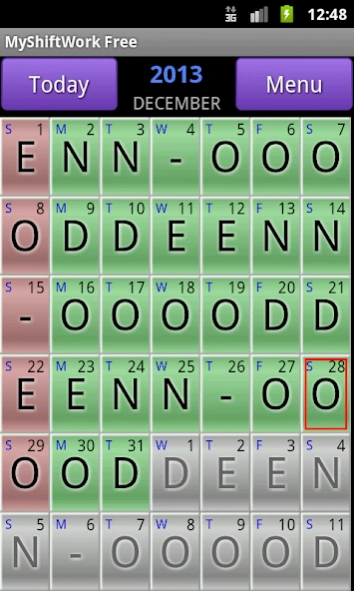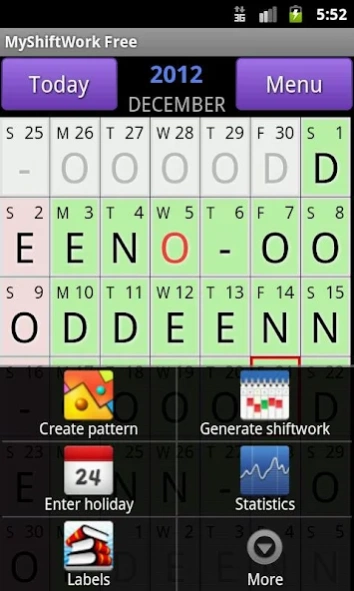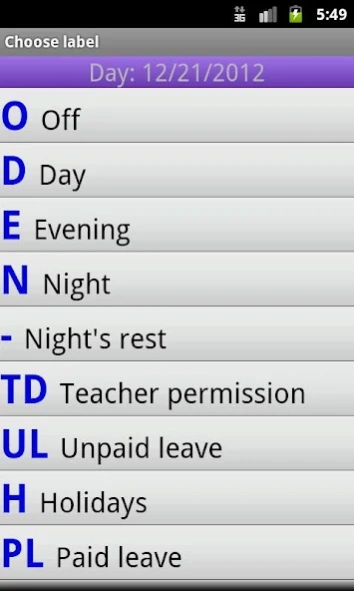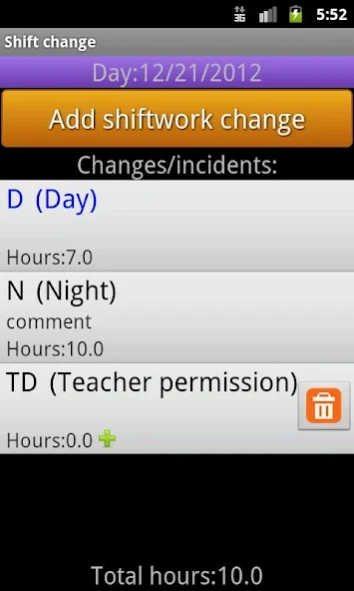MyShiftWork Pro 4.2.5
Paid Version
Publisher Description
MyShiftWork Pro - MyShiftWork Pro is a calendar for people who work shifts.
MyShiftWork Pro is a calendar for people who work shifts. Among its features are:
- Adds all shift changes / incidents that are wanted for the same day.
- Enter the shift patterns and generate automatically.
- Enter new tags to collect new incidents.
- Allows you to customize the appearance of icons on the calendar.
- You can save the image to send WhatsApp shifts with another person
- You can enter the holidays.
- Allows the export / import of the database, if we changed phone and want to transfer the data.
- You can customize the date format and the starting day of the week.
- Allows add widget to home screen.
- You can collect the following incidents:
* Off
* Day
* Evening
* Night
* Night's rest
* Teacher permission
* Unpaid leave
* Holidays
* Paid leave
* Medical leave
* Double shift
* Guard located
* Guard physical presence
* Learning permission
* Previous year holidays
* Maternity leave
* Days by age
* Strike
* Permission elections
* Paternity leave
* Family needs permission
* Permission union release
* Permission for marriage
* Moving house
* Examination leave
About MyShiftWork Pro
MyShiftWork Pro is a paid app for Android published in the PIMS & Calendars list of apps, part of Business.
The company that develops MyShiftWork Pro is MT Soft. The latest version released by its developer is 4.2.5. This app was rated by 1 users of our site and has an average rating of 5.0.
To install MyShiftWork Pro on your Android device, just click the green Continue To App button above to start the installation process. The app is listed on our website since 2023-12-24 and was downloaded 8 times. We have already checked if the download link is safe, however for your own protection we recommend that you scan the downloaded app with your antivirus. Your antivirus may detect the MyShiftWork Pro as malware as malware if the download link to org.miturno is broken.
How to install MyShiftWork Pro on your Android device:
- Click on the Continue To App button on our website. This will redirect you to Google Play.
- Once the MyShiftWork Pro is shown in the Google Play listing of your Android device, you can start its download and installation. Tap on the Install button located below the search bar and to the right of the app icon.
- A pop-up window with the permissions required by MyShiftWork Pro will be shown. Click on Accept to continue the process.
- MyShiftWork Pro will be downloaded onto your device, displaying a progress. Once the download completes, the installation will start and you'll get a notification after the installation is finished.